Do you know that you can set what your default transition is? Easy! Just go to your preferences, and select a transition from the “Default Transition” dropdown box. This comes in handy if you have a project that uses a particular transition that you don’t use regularly. Simply make that transition your default, and you’ll save time every time you add a transition.


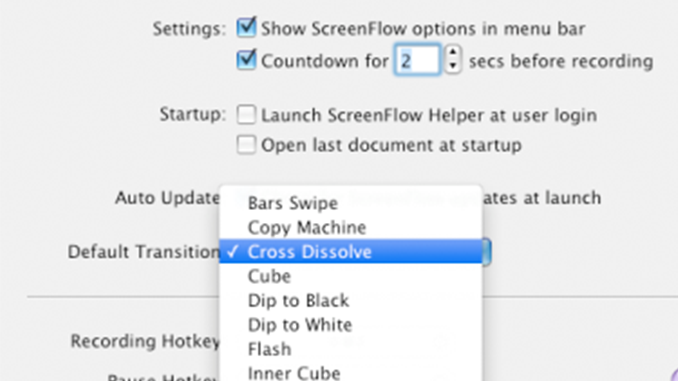
That’s awesome! Is there a way to make the transition a half second by default versus a full second? Thanks for the tip. Helped me a lot.
That does not seem to work in my 3.0.6 release. 🙁
Perhaps they threw it out?
HI Philippe,
We have not removed this functionality, and it should still work as described in 3.0.6.
What do you mean when you say it does not seem to work? Is the drop-down box not visible from the Preferences>Timeline area? Or are you saying that when you change the default, your change is not being registered?
I have a problem, cuz i can change the typo of transition BUT i need to set the time on 0,2 Segs, but even when i can change it on preferences the timeline shows 1Seg …so, any solution? THANKS FOR THE APP ITS REAAAAAAALLLLY COOL AND EASY 🙂