In ScreenFlow 4, due to popular demand, we implemented a new shortcut feature that allows you to zoom in and out of the preview canvas by using your mouse scroll wheel or a pinch/zoom motion on your trackpad.
In our latest 4.0.2 release, we’ve updated that feature (also due to popular demand). This new updated adds the ability to resize items on your preview canvas by pressing command and using the scroll wheel, or pinch/zoom.
Watch this quick 1 minute video to see how it’s done:

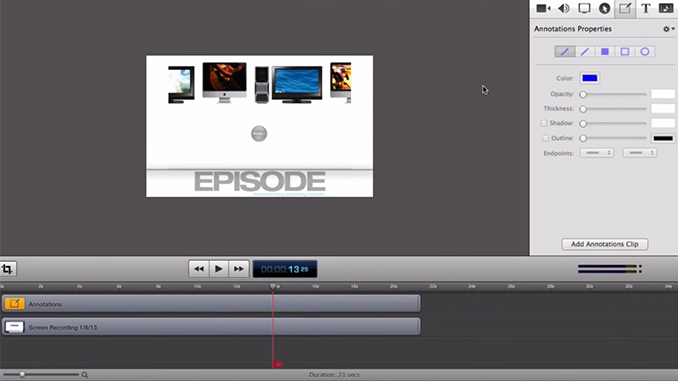
When you zoom the canvas does it affect your final output, it is it just a preview/inspection thing in the editor?
HI Barry,
When you zoom the canvas it does not affect your output. It just allows you to get a closer look.
Hey Lynn,
Whilst I appreciate the extra feature I’d really like to be able to optionally switch this off. Using my Wacom Pen tablet, I’m continually inadvertently zooming the preview canvas when I don’t want or need to. I usually have the canvas set at Zoom to Fit or Zoom to 100%. I find that scrolling the timeline with the pen, if I don’t take my finger off the pen and move to the canvas it zooms it. An option to disable in the next version perhaps?
HI Don,
I will certainly add this as a feature request. Thanks for the feedback.
hola . ayuda porrfa . cómo instalo newblue titler live con el nuevo wirecast 8.2 ? gracias