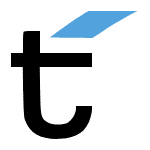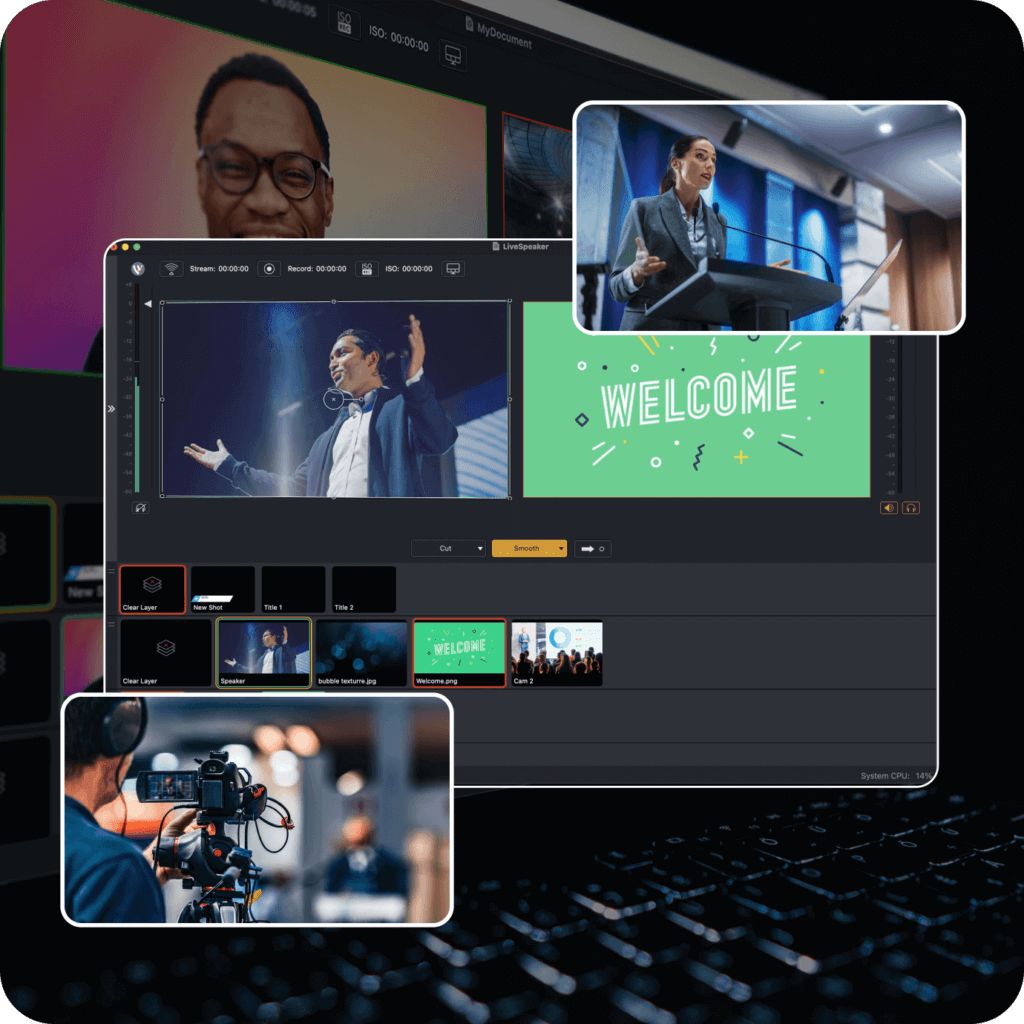Big news this week with YouTube! In case you missed it, the requirements for live streaming on YouTube just got a lot easier. Now anyone who has (a) a YouTube account in good standing, and (b) 1000+ subscribers will be able to stream live on YouTube. We couldn’t be happier. You can read all about it on the YouTube Creator Blog.
Shortly before the announcement, we rolled out our new Wirecast for YouTube platform. These tools have been optimized for YouTube and include the capability for ad insertion and for streaming from Wirecast direct to Hangouts. Wirecast for YouTube is scalable, so you can start with Wirecast for YouTube Play for free and move upstream when you’re looking to do more complex, multi-camera streams, and/or want to add some punch with features like titling and green screen.
If you meet the new requirements, you can download Wirecast for YouTube direct from YouTube’s Video Manager. After creating your new live event, you’ll be prompted to “Select your encoder.” When you choose Wirecast for YouTube, you’ll be presented with options for Wirecast for YouTube Play (free), Studio ($199), or Pro ($549), which are all heavily discounted and optimized for YouTube!