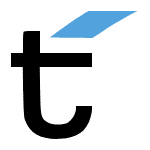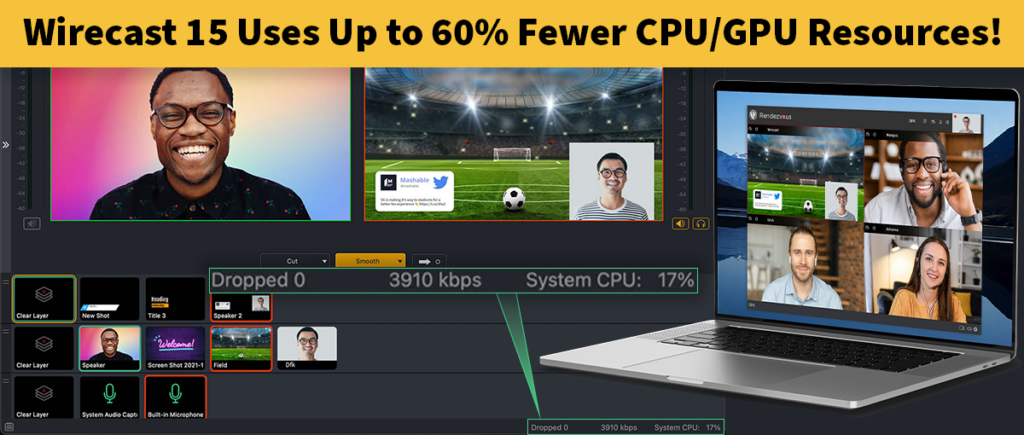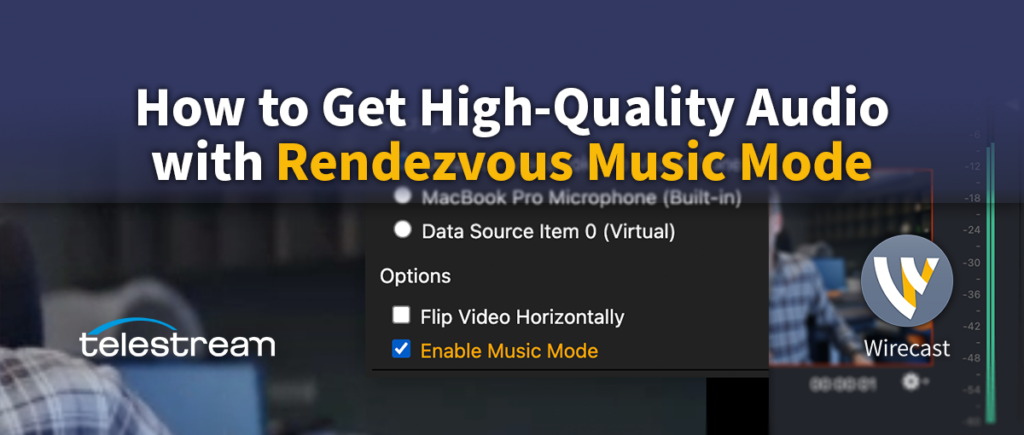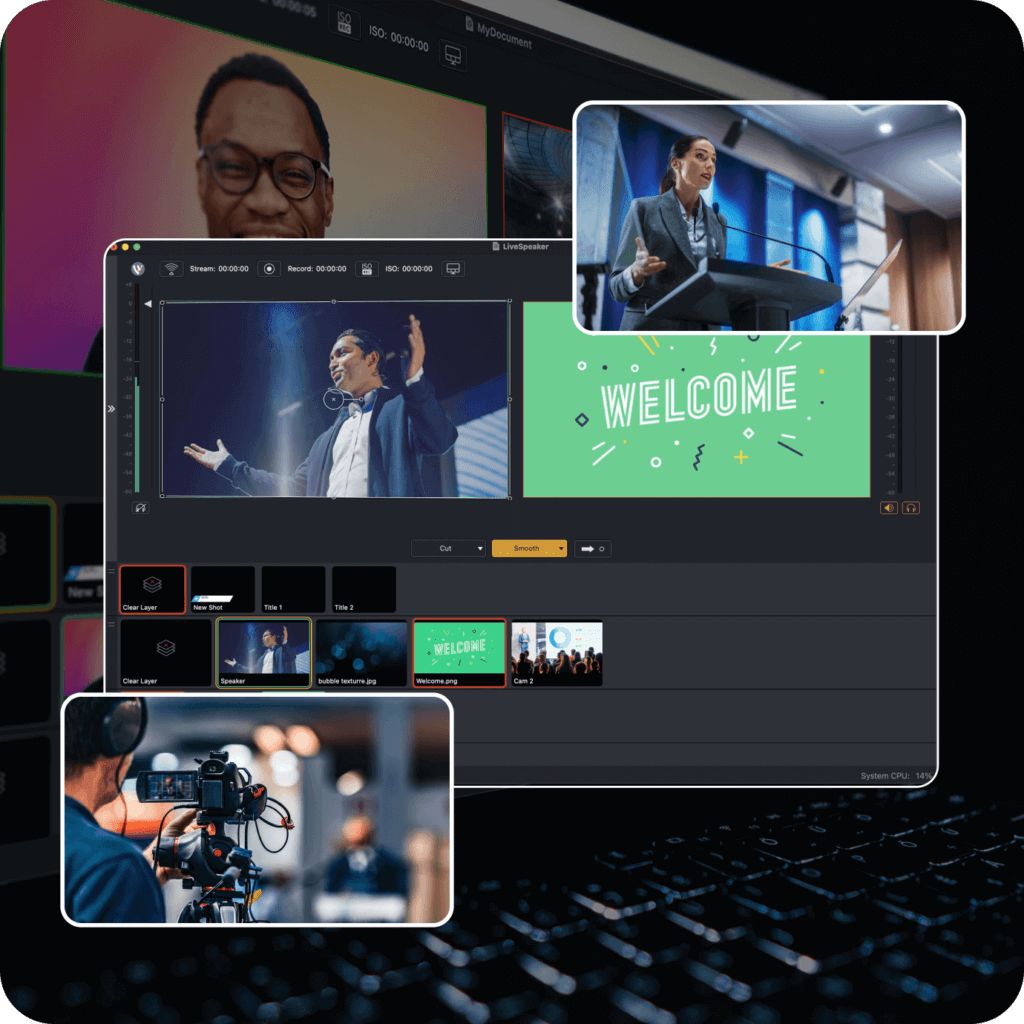Happy December Wirecasters!
Here’s a great tutorial created and produced by Stephen Heywood of The Tech Buzz.
In this video, Stephen demonstrates some basic and essential functions in the new Wirecast 5 UI:
- How to add a bug (small logo) on your broadcast
- Resizing and editing shots
- Working with layers
- Adding lower thirds graphics
- Dealing with Audio
http://www.youtube.com/watch?v=nyjp5O_pH64&feature=youtu.be
Let us know what you think, and on what other topics you’d like to see videos!