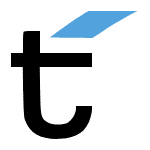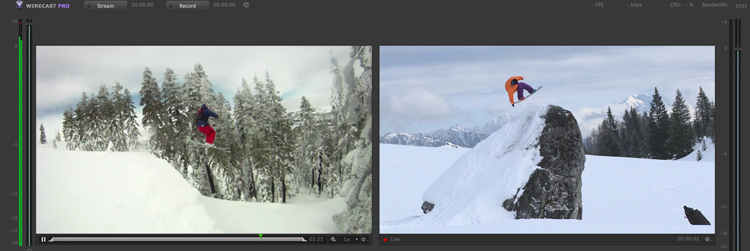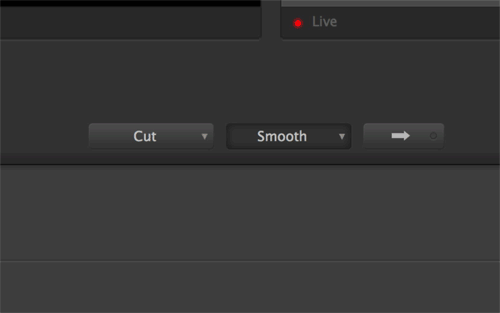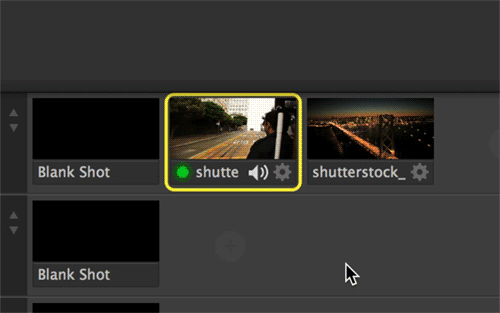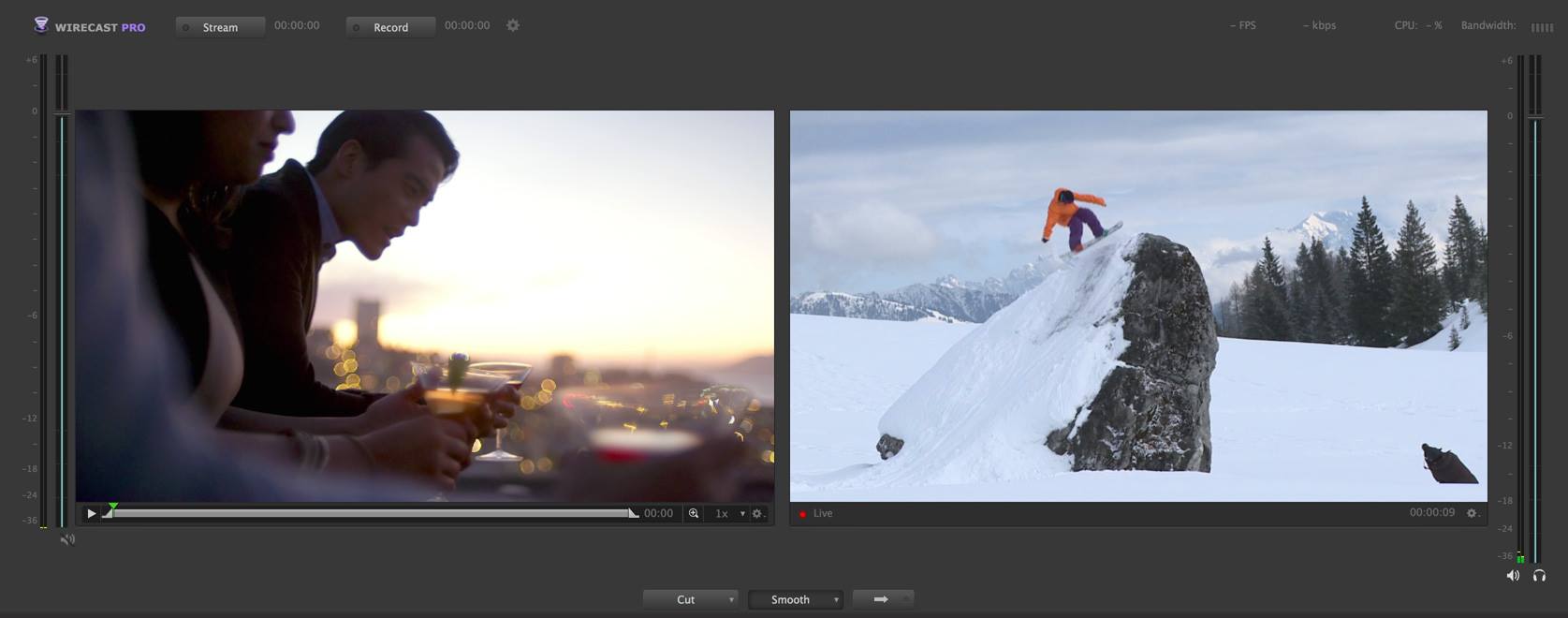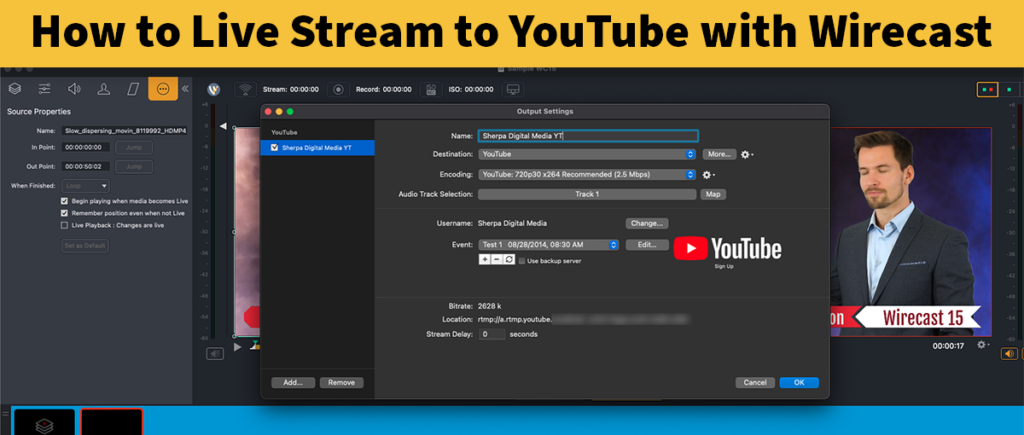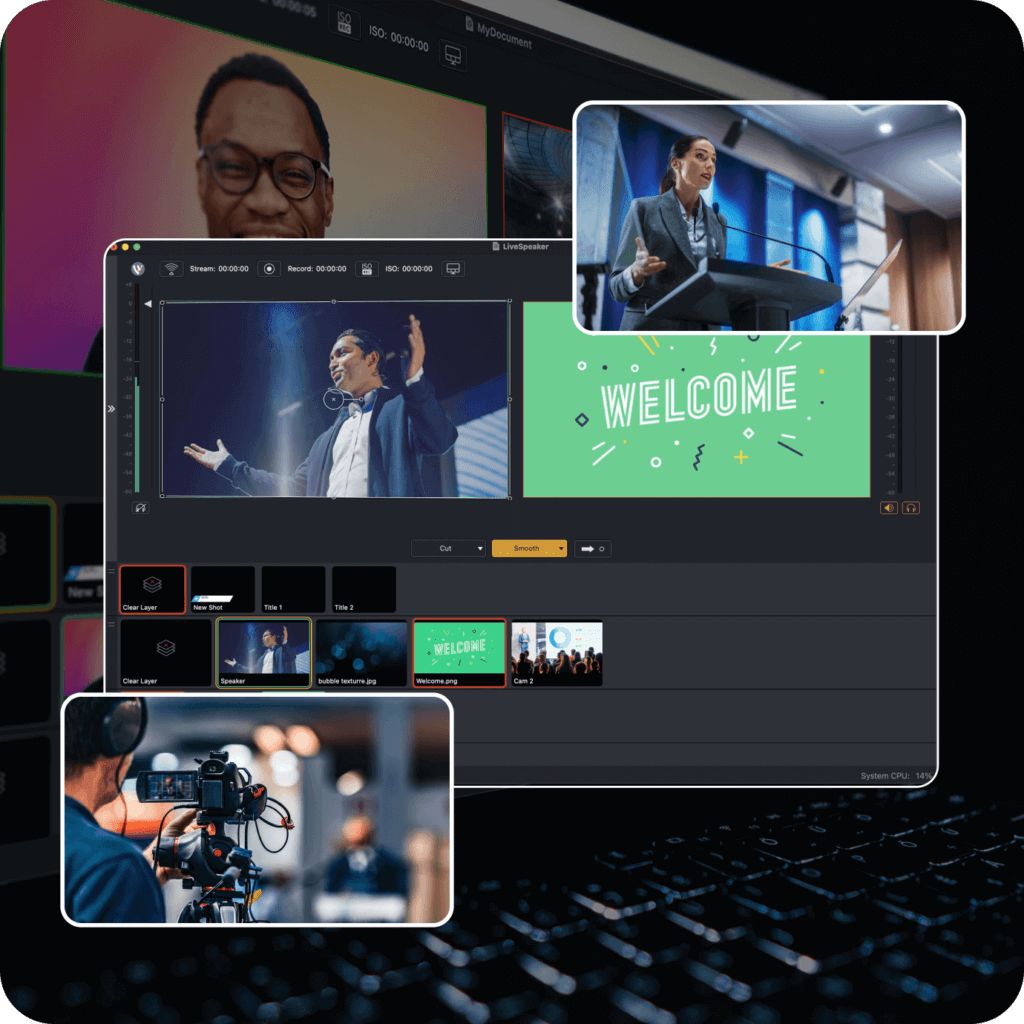Wirecast 6 is Coming Soon!
Wirecast 6 is Coming Soon!
Over last month or so, we have been leaking a few features of the upcoming Wirecast 6. In case you didn’t catch them all, here is a quick round up of what we have shown, and a bit more info! Hope you enjoy!
1. Replay Button
We started off with a quick .gif of a new set of buttons on the home screen of Wirecast. What were they? Replay controls. When Wirecast 6 is released, the pro version will come equipped with a replay feature allowing for on the fly slo-mo or realtime replay. Sports, news, loops….so many possibilities!
2. Playlist Grouping and Replay Icons
This teaser highlighted some new icons that might appear on shots in Wirecast 6. On the left we have the traditional Wirecast shot with no extra features. In the middle shot a new circular arrow icon is shown in the top left. This will indicate a “Replay” shot created with the new replay feature, while the third shot, and its new icon, will signify a playlist shot!
3. Drag and Drop for Playlists
What is a playlist? Well, a playlist is probably the best thing ever. We are still coming up with cool ways to take advantage of it! At its core, the new playlist feature will allow users to create playlists out of all types of media, set durations and actions, and essentially simplify and automate the process of a live broadcast. We will get more in depth about playlists in the future, but this sneak peak was meant to show how easy it is to create a playlist. Just drag and drop your files together!
4. Twitter Social Integration
One of the best things about Wirecast is the real time interaction it facilitates between you and your viewers. We have stepped it up a notch with an integrated Twitter feed and custom lower third! Just link your Twitter through Wirecast, customize your settings and let your audience become a part of your show!
5. New Audio Interface on Preview Window
While this may not be as flashy as a new playlist feature or a Twitter integration, the new audio interface for the preview window is sure to be one of the best new additions to Wirecast 6. No more worrying that your audio levels are out of sync between shots! You can now monitor both the preview shots and live shots to help smooth out your scene changes. Also, that balance is just so nice…
7. WirecastCam iOS Camera App
Last but not least…WirecastCam. As you can see in this video, we have turned your iOS device into a wireless HD Camera that integrates perfectly with Wirecast. What else is there to say?
P.S.
Wirecast 6 will operate in 64-bit mode, which improves memory usage and overall performance. This means better quality for your high-resolution broadcasts. Pretty cool, huh?