Here’s another sneak peek at what’s coming in ScreenFlow 4.0. I don’t have words to tell you how much I love the new Nested Clips feature.
ScreenFlow 4 helps you keep even the most complex projects organized with new features including:
Nested Clips
- Merge multiple elements into a single (nested) clip on the timeline,
- Access and edit nested content on a separate tabbed timeline
- Apply filters and video actions to nested clips as a way to join content
Media library organization tools
- Easily find and organize all the clips in your library
- Search for a specific clips
- Arrange clips by name, duration, or type
- View your media in list view
- Select a clip and see where it’s used in your timeline

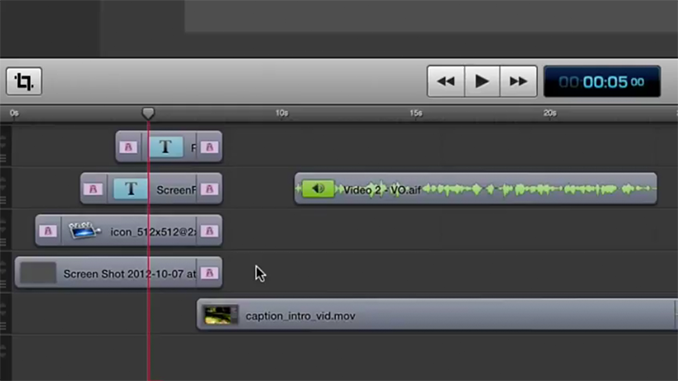
These are very welcome additions to an already excellent product. It works so well that I’ve started using it for things I would normally fire up Final Cut Express for. I will be making heavy use of that nesting feature. Thanks!
I can’t wait until 4.0 is released! It is looking to be a great upgrade.
Im excited to see another version of Screenflow is coming, but I have a suggestion. Could there be a way, where people could just save a file as an mp4 or mov or something and NOT have to export it? This is the most frustrating thing of all because I edit in FCPX but need an awesome program like screenflow to record my desktop. Thanks a ton
– zorcan
Maybe I’m not catching what you’re asking for, but Exporting just makes a local file wherever you want it. You could export your desktop capture as a lossless mp4 file to your hard drive and then import that file into FCP.
Ian’s correct: you can export your screen recordings from ScreenFlow as lossless, and then import that into FCP for further editing if you’d like.