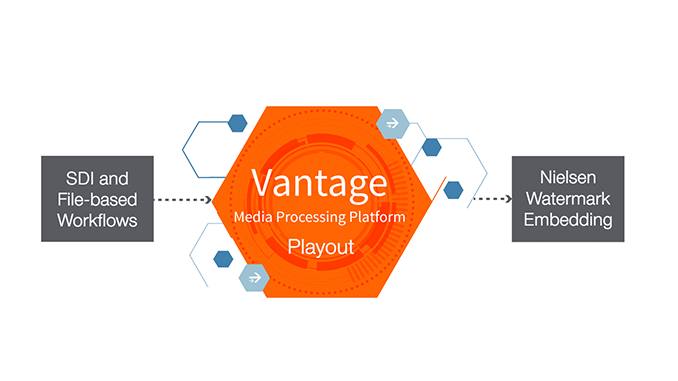For decades, Nielsen watermarks have played a critical role in helping media and entertainment producers, advertisers and broadcasters to understand if certain TV shows and commercials succeeded in reaching their target audience.
For decades, Nielsen watermarks have played a critical role in helping media and entertainment producers, advertisers and broadcasters to understand if certain TV shows and commercials succeeded in reaching their target audience.
But today, audience metrics has broadened beyond traditional appointment TV. In the video on demand (VOD) age, Nielsen watermarks need to get a better, more comprehensive picture of audience viewing habits, including where they accessed the content and what device was used to watch it.
Was it live TV, or accessed on demand via the cable provider’s set top box (STB) DVR, on demand service? Or maybe it was watched using an online streaming service. Tracking these varying types of access to collect viewer data requires inserting different types of Nielsen watermarks.
But, before we can grasp how to insert specific Nielsen watermarks into file-based media, we first need to understand the way it has been handled in the traditional, linear broadcast realm. Nielsen audience measurement systems require that Nielsen watermarks be applied to the audio of a TV show—by the broadcaster during playout to air—as part of the traditional on-air broadcast workflow.
Even when the SDI baseband video is converted into the file formats needed for VOD delivery, the audio retains the original watermark that was applied during linear broadcast and because of this, the viewership can still be tracked.
One solution for converting the video into the desired file format needed for VOD delivery is a combination of Telestream Pipeline HD Dual—which captures and ingests HD/SD-SDI video from live and tape-based sources—and the Vantage transcoding system, which converts the media. This Pipeline/Vantage workflow captures the watermarked baseband video and transcodes it on the fly to create a C3/C7 VOD media asset within seconds after the linear broadcast is done.
During this workflow, it’s also possible to embed an optional VOD flag, which allows Nielsen to distinguish between linear-broadcast content viewed on a DVR and content viewed as IPTV VOD during the C3/C7 window. Unlike DVR recordings made using the cable STB, the ad-skipping functionality is often disabled when viewing VOD.
Commercial advertisements are also tracked separately from the program content. Known as SpoTTrac, this Nielsen watermarking is embedded in commercial spot media within file-based workflows prior to distribution to a commercial ad server. SpoTTrac helps monitor when and where the ad was broadcast and viewed, and this data is reported back to the content owner. Vantage can embed SpoTTrac audio watermarks into the media as part of its workflow.
When the Vantage workflow is configured with a VOD Producer option, Vantage and Pipeline can also work together to capture a clean (non-watermarked) version of a linear program, with or without ads, for the D4 VOD viewing window. After the C3/C7 window expires, these VOD media files are replaced with D4 VOD files.
The addition of a D4 watermarking allows for programs to be delivered through a STB with continued audience monitoring (typically up to a month) beyond the C3/C7 window. This D4 VOD watermarking must be applied to clean content files that do not contain the original broadcast watermark.
If DAI (Dynamic Ad Insertion) is desired, Vantage can be configured with the VOD producer DAI option for a complete system. With DAI, fresh commercials can be inserted into the media to replace older ads, as often as desired, without having to upload a whole new version of the program.
In the case of Adaptive Bitrate HLS delivery (for online streaming), Nielsen uses ID3 metadata tags embedded in the HLS stream to monitor audiences. In simple terms, HTTP live streaming of adapted bitrate video is a technology that helps detect and adjust for the bandwidth capacity and resolution quality of the receiving client device.
To support this HLS ID3 workflow, Telestream offers Vantage Multiscreen (V-XCODE-MULTI-SW) with the Vantage Nielsen option, (and the Pipeline HD Dual SDI network encoder for baseband SDI workflows). Vantage converts the existing watermarks into ID3 metadata tags embedded in the HLS stream output.
The Telestream product line supporting Nielsen watermarking—such as C3/C7, VOD, D4 and ID3—includes the following Vantage configurations and companion products:
- Vantage Transcoder (V-XCODE-SW)
- Vantage Transcoder Pro (V-XCPRO)
- Vantage IPTV VOD Transcoder (V-XCODE-IPTV-SW)
- VOD Producer (V-VODPRODUCER-SW)
- VOD Producer DAI (V-VODPRODUCER-DAI-SW)
- Vantage Multiscreen (V-XCODE-MULTI-SW)
- The Vantage Nielsen option (V-NIEL)
- Pipeline HD Dual – SDI network encoder (PLHD-DC) [SDI network encoder for baseband SDI workflows]
Commissioning of a Vantage system that includes Nielsen technology will likely require Professional Services support from either Telestream or a System Integrator. The process of commissioning the Vantage Portal and SDK submission framework involves metadata inputs and log/metadata file outputs that are critical to the Nielsen workflow.
Since there are multiple ways to configure the input data and compile and deliver the output data, the estimated time for this service is 1 to 3 days plus 1 day of testing. And training—related to metadata input and metadata log file delivery—can take an additional 1 to 2 days.
Once installed, configured and commissioned, Telestream’s products, including Vantage and Pipeline, provide a flexible, cost-effective Nielsen watermarking solution for SDI baseband and file-based workflows.
Learn more by visiting the Telestream website or email us or phone 1-530-470-1300.